Sumifs This foumula is a conditional formula. Like when we have some condition and we have to find out the sum with some condition. So then we will use this function.
Through the formula of sumifs we can find the sum with the
condition.
For Example we have 5 Sales men and we want to find that how much
product sale by each sales men. So we can easliy find.
Syntex__ =sumifs(sum range,criteria_range1, criteria1,
creiteria_range2,cretria2)
Sum_range = Select the sum
range
Creteria_range1 = is select the range First column
Criteria 1 = Slect the
name which you find
Cretria_range2 = Select the range Second column
Cretria2 =Select
the product you want to find
When you will change the salesmen name (where you apply the
formula) it will show you the total sale of that particular salesmen.

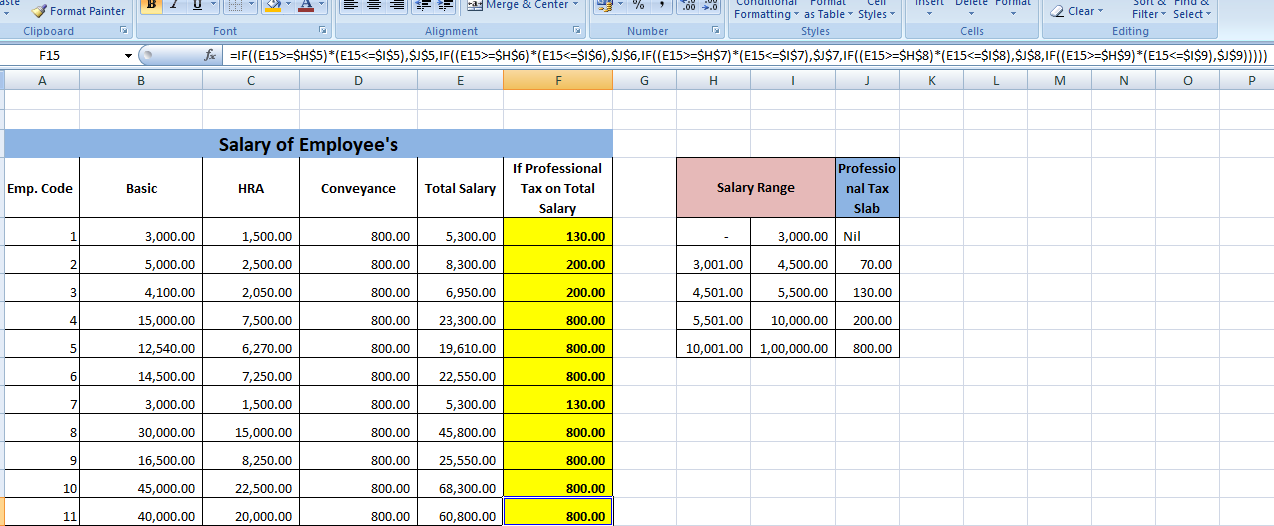


No comments:
Post a Comment
Thank you for comment.