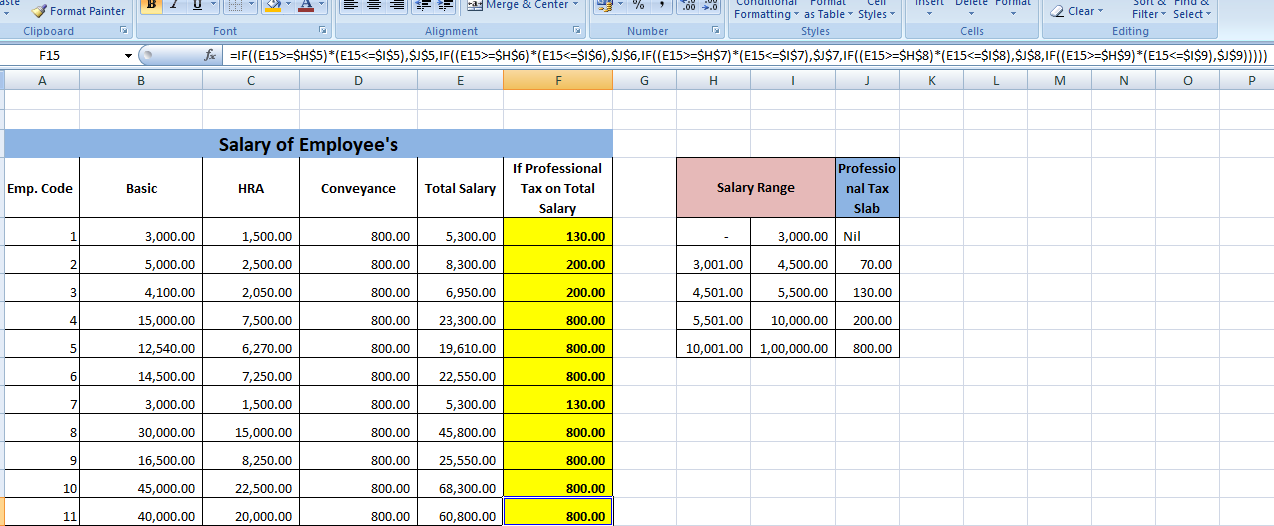BANK RECONCILIATION STATEMENT
Bank Reconciliation statement if we say in simple word this is the one way to know that how much balance is in our Company Account have in a particular branch or Account. In this Statement we take only those cheque which is not cleared in Bank.It Can be current month cheque last amount. (In the reconciliation we take last three months not cleared cheque)
Here is the format of Bank Reconciliation statement
Balance as per Book : It mean that according to you how much balance in Company account
Add: Cheque issued But yet not present in Bank
It's mean that we issued the cheque to the supplier but they didn;t not Present it in to the bank (Except those Cheque which is cleared in the Bank Account)
Less: Cheque deposit But yet not cleared
It mean that we receive cheque and deposit it but it is not cleared in the Bank. (Except those Cheque which is cleard)
Ø There is a factor which effect the reconciliation statement is reverse cheque.
Here we can use the Golden Rule
· DEBIT THE RECEIVER
· CREDIT THE GIVER
So we will take it in the reconciliation of june.
Ø If it is cleared in July then we will remove it from the reconciliation.
Ø If it will not cleared within 3 month then we will reverse the cheque
We can carry forward any cheque till three months Because the Validity of any cheque is only three month after that it will not valid. Then we can make the cheque reverse.