Sometime we have date with number and Formulas. Suppose now we want to delete the number but condition is that the formula should not be delete So how it is possible. It is possible through the an Excel formula.
1.Select the Whole Data
2. Then press F5 (if you are using laptop to Fn+F5)
3. Then click on Special
4. Then Select constants
5. Then only Select the number
6. Then press OK
7. Now press the Delete button
When you will press Delete button you will find that only numeric value are delete not the formula.
1.Select the Whole Data
2. Then press F5 (if you are using laptop to Fn+F5)
3. Then click on Special
4. Then Select constants
5. Then only Select the number
6. Then press OK
7. Now press the Delete button
When you will press Delete button you will find that only numeric value are delete not the formula.




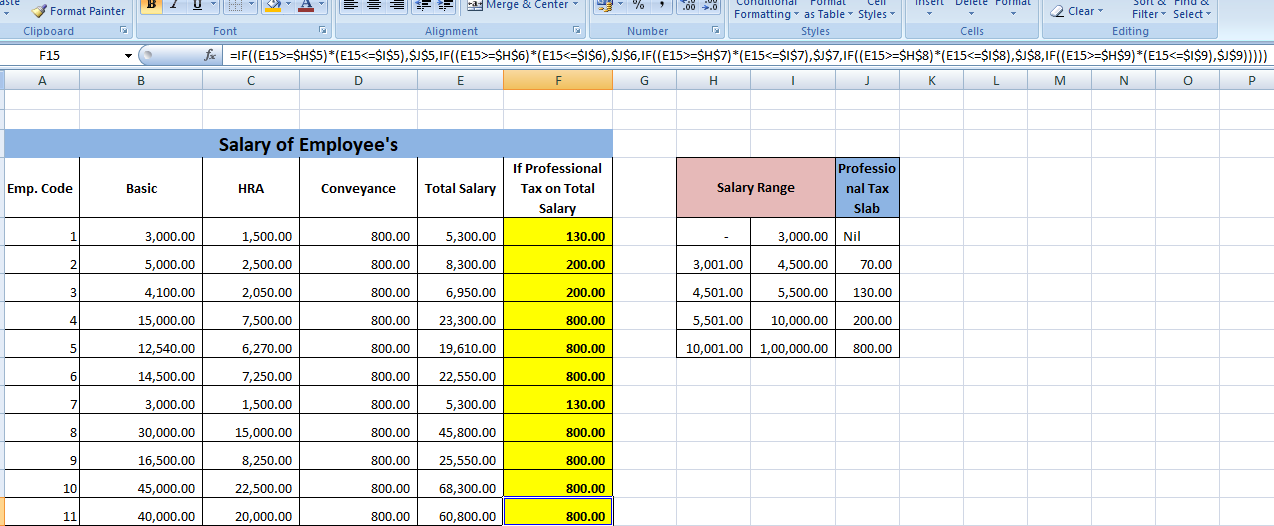


No comments:
Post a Comment
Thank you for comment.